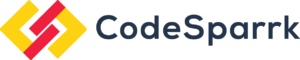Have a Requirement?
We build your dream project from conception to completion!
Leave Your Details and We’ll Get Back to You!
Playback speed:

To understand what is an iOS app development, we must understand the elements and steps involved in the process. iOS being a popular choice among users, choosing an iOS app would be the right way to go. Existing entrepreneurs and new businesses look forward to recognizing opportunities associated with iOS mobile app development.
We know that it could be mind-boggling to find out everything about how to make an iPhone app. Let’s unravel the iOS app development process and shortcuts to process. Identify key developer requirements, choose the right programming language and get robust resources with our blog. Let’s get started!
Building an iOS app can seem daunting. The iOS software could be confusing to figure out as it continuously changes. With the recent introduction of SwiftUI, Combine, and other technologies, you need a step-by-step guide to figure out the whole procedure of getting started with iOS app development.
Be it any app, you need to configure the fundamentals and concepts of such technology, that help you to clarify everything about the basics. It could help you develop more complex code and devise something interesting of your own.
If you are a newbie or just stuck in the process of iphone app development, you have come to the right place. We have collected all the information and jotted it down in a simplified way.
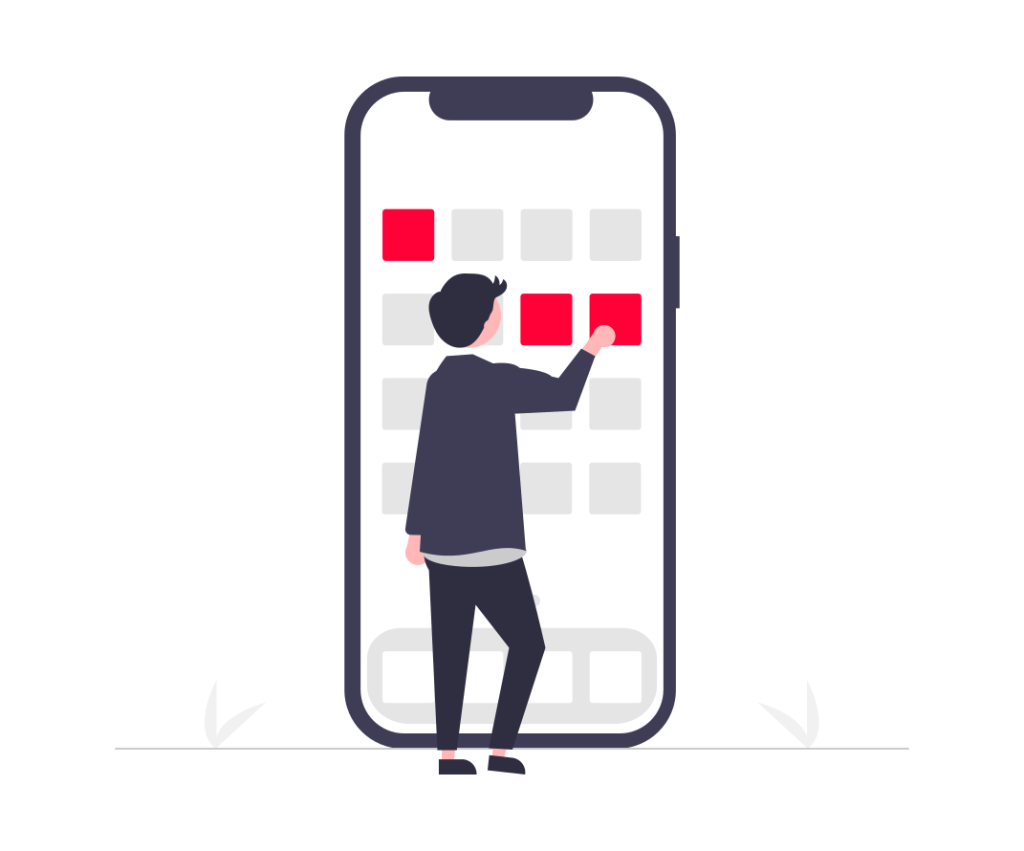
By 2022, there will be over 1.2 billion iPhone users worldwide.
The most popular free iPhone app in 2021 was Tik Tok.
The answer to what is an iOS app development is the process of developing applications for Apple hardware that complies with the essentials of iOS software. All Apple devices including iPad, iPhone, and iPod touch are the platforms where your iOS app would be used.
You would be needing a few things before starting with the iOS app development. The first thing would be a Mac computer with an intel /ARM processor. It could be any Mac you have purchased in the last few years which will suffice. The second thing you will be needing is Xcode 12 and Swift 5.3 which is the main app development tool used in the process. You can also opt for downloading the Xcode for free from the Mac App Store. We have listed the prerequisites in detail below. Let’s have a look at these efficient tools that you can easily find.
Before you write a single code, you will be needing the following:
The first and foremost you need towards making iOS app development is the Integrated Development environment. It is the app development tool that is required.
It includes a plethora of tools that you can explore and use. As stated above, Xcode is the official tool for Apple software. The second thing will be a Mac computer of any version you have. You can opt to use this tool on windows but if you want to work everything right, go for iOS hardware.
Xcode not only lets you create iOS apps but you can use it to distribute your app on every Apple device. Be it Mac, Apple Watch, and Apple TV, you can use a wide array of SDK, compilers, frameworks, and tools for managing everything and organizing your files efficiently. Download it from the Mac App store for free.
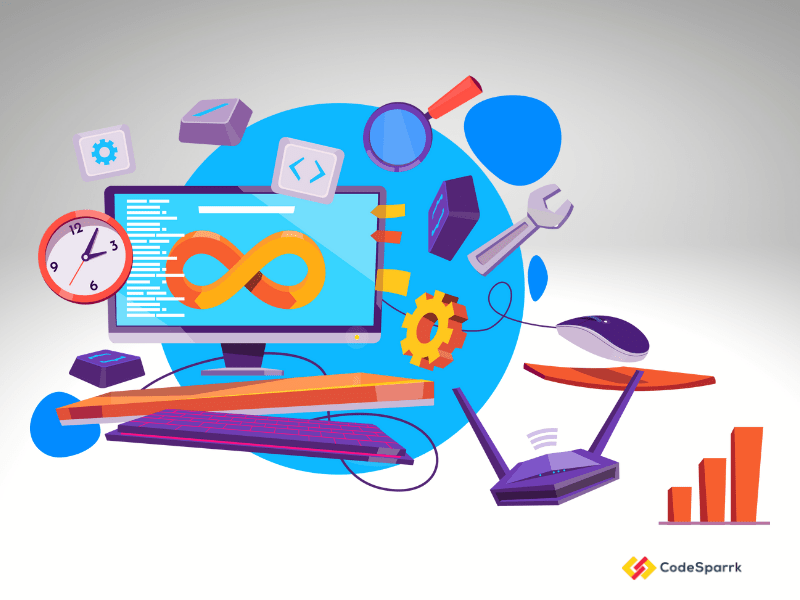
The next step is to choose a programming language to go forward with. You can choose the latest one which is the Swift programming language. It is quite the new favorite for iOS development. Especially if you have chosen Xcode, you should opt for Swift. Besides this, you can opt for Objective-C which is also a useful option and efficient as well.
While it depends on the object of your app, you can take any programming language that is oriented towards your goals besides these options.
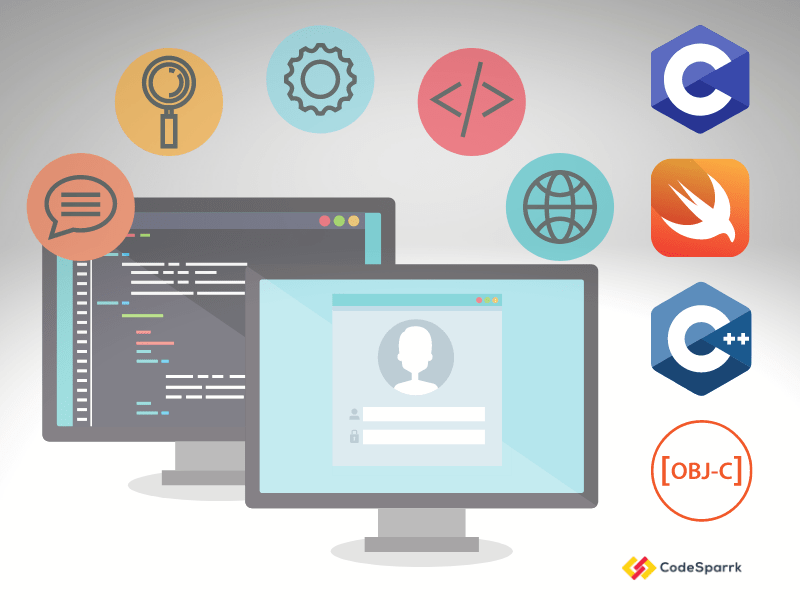
Explore the tools, technologies, and frameworks needed to get started with iphone app development. An SDK is needed as it provides a plethora of tools, more than an IDE provides. It makes your iOS app development possible. Some iOS SDK essentials include UIKit, GameKit, Foundation Kit, and MapKit among other things. These options help you to explore different aspects of the iPhone or iPad camera.
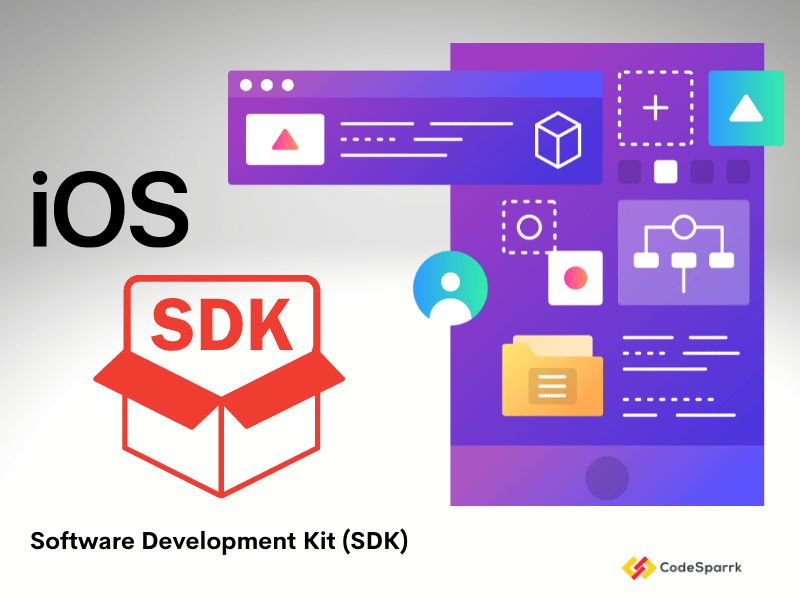
Now that you know the basic requirements of how to make an iPhone app, under this section, explore the steps involved from beginning to end. Make your app from scratch by following these steps.
The initial step in the process of how to make an iPhone app is to plan and analyze.
After the making of the iOS app, you need to sort out the guidelines required by the App Store. The guiding principle of the App Store has five rules to follow. That is safety, performance, business, design, and legal to keep in mind and meet them timely. Before submitting, make sure to carefully go through these requirements.
So, while designing the app, you need to go through these essential steps:
In this stage, the iPhone app development will proceed towards setting up your MAC. Use the tool you chose earlier, the Integrated Development Environment (IDE). Once the app is built, the deployment will happen according to the basic standards and reconsider foreseen challenges.
After the app is ready to be launched, the developers will look for the final review under which they will evaluate the following:

While it is significant to keep these above-stated requisites in mind, there are other key features that an iOS developer or the one developing the app should possess. These are categorized under:
At any level of iPhone app development, the iOS developer should possess-
Get familiar with the technical skills that are required to develop to ensure a robust and sturdy app. Make sure to learn about Xcode and its features. Know about multiple features, human interface guidelines, design guidelines, and specific attributes that contribute to the development of the app.
Be it the one who is making the app or the one who is hiring someone to make the app for you, make sure to be aware of the following concepts.
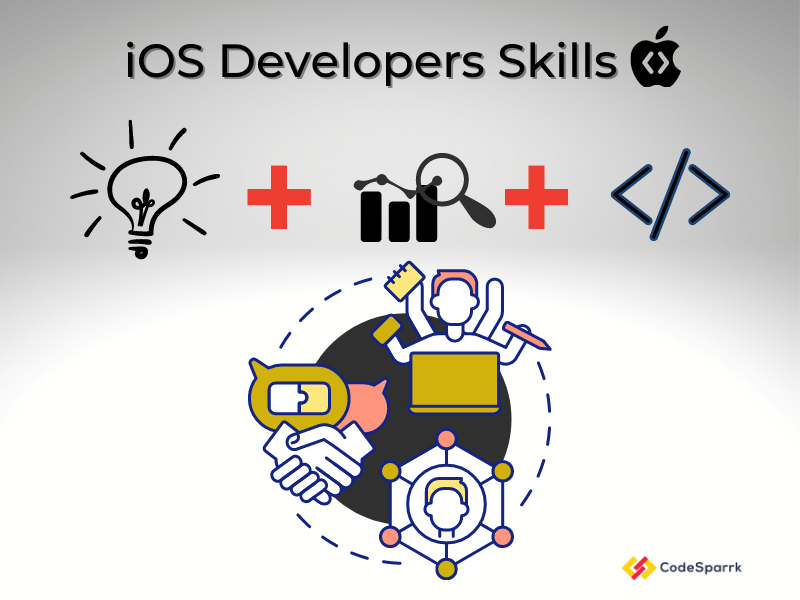
Depending on the complexity of the app, the price to develop one could range from $30,000 to $150,000. There many factors are affecting on cost to build an app. App type, region, time and complexity. Here we have given some average estimated costs for the app’s development based on type and region. If you are a founder, then it will help you to differentiate things according to need.
| Application Type | Average Estimated Cost | Timeframe |
| Simple App Development | $30000 to $50000 | 1 to 2 Months |
| Medium App Development | $50000 to $150000 | 3 to 6 Months |
| Complex App Development | From $200000 | 6 to 12 Months |
From above it conclude that the cost of an app depends upon the complexity of its functions and features. Also its differ by app type like android, iPhone app, business app, retail app. ecommerce app and many more.
Becuase of the demand of the app development its cost may be varies by regions. If you are business owner who want to build an app then check this
| Country or Region | Cost per Hours in $ |
| United States (USA) and Canada | 60 to 150 |
| United Kingdom (UK) | 70 |
| India | 30 to 50 |
| Australia | 50 to 150 |
You may also like to read
Step by step app development process
We know the human mind is never satisfied. Its curiosity is always on for more answers. That is why we have jotted down the hot questions about how to make an iPhone app 2022 in an attempt to provide you with every piece of information.
Continue to read more for 13 reasons of why iOS app development is important in 2023
Define your hiring criteria: Identify the skills, experience, and qualifications you need in an iOS developer. This will help you screen candidates effectively and make informed hiring decisions.
Create job postings: Write clear, concise, and compelling job descriptions that highlight the key responsibilities, qualifications, and benefits of the role. Be sure to include keywords related to iOS development and the specific skills you’re looking for.
Utilize job boards and websites: Post your job on popular job boards and websites, such as LinkedIn, Indeed, Glassdoor, and Dice. You can also use niche job boards that cater specifically to iOS developers.
Leverage your network: Reach out to your professional network, including past colleagues, friends, and contacts in the tech industry, to see if they know any qualified iOS developers who may be a good fit for your team.
Offer competitive compensation and benefits: attract top iOS developers by offering competitive compensation and benefit packages that are in line with industry standards.
Conduct thorough interviews: Take the time to interview candidates thoroughly, asking about their experience, skills, and projects they have worked on. Be sure to also assess their technical ability and communication skills, as well as their ability to work as part of a team.
After you’ve looked at all the candidates, make a decision based on their qualifications, experience, and how well they fit with your team and the culture of your company.
By following these steps, you can find the best iOS developer and increase your chances of finding the right candidate for your team.
After finalizing your goal to become an iOS app developer, you need to sort out the priorities in order. The first step initiating learning about iOS development fundamentals. You can research iOS development courses online or hire iphone app developer.
If you are serious about becoming a developer, make sure to get familiar with the key programming languages. Create dummy projects to gain experience. Work under seniors to gain valuable insights. That will also help in developing your portfolio to showcase your work.
iPhone app developers should be aware of the key programming languages that are Swift and Objectives-C to get started with. With a grasp of the basics, your technical expertise should not be limited. Read blogs, gather information, and expand your horizons to develop creativity.
Mobile applications have taken over the world with their seamless user experience and easy usability. With robust technologies and handsome features, no one can resist using apps. While android and iOS applications both are famous, iOS applications have an edge when it comes to benefits.
First would be a great user experience because of the stainless standards of hardware and flawless software functions. With top-notch customer service, iOS applications function smoothly with robust tech innovations.
Second is the cheaper and faster development. With an open-source platform, you get a closed ecosystem and specialized systems.
Thirdly, iOS app development provides high-security standards with the highest market presence in the most developed nations. Coming under the elitist high-end products, iOS is willing to spend more in the coming years. So you can expect more presence and robust features in the market.
You can develop an iOS app on windows but the key issue remains. Apple’s Xcode is not functional without macOS. You can opt for windows by using a virtual machine to help you redirect the iOS devices. Follow the following steps:
Choose and install a virtual platform like VirtualBox.
Install and set up a macOS in the virtual machine.
Install Xcode on macOS.
Now that you are aware of everything there is to know about iOS app development, share with your friends to spread the knowledge! If you are business owner and want to make an iphone app then feel free to connect with us for iPhone app development services.
We build your dream project from conception to completion!
Leave Your Details and We’ll Get Back to You!