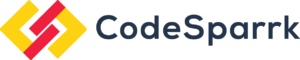Have a Requirement?
We build your dream project from conception to completion!
Leave Your Details and We’ll Get Back to You!
Playback speed:

You’ve got an app idea. You are aware of the target market and you are aware of the need. If the application is developed well the application will earn an enormous amount of profits for you.
how to develop your own app? What can you make of a concept?
As a top agency for app development, we have many clients who have questions such as “I would like to develop an app. Where to begin? How do you develop your app? How do you develop your own app?”. Therefore, we’ve thought of writing a blog on how to create your own app, create and then launch a successful mobile app.
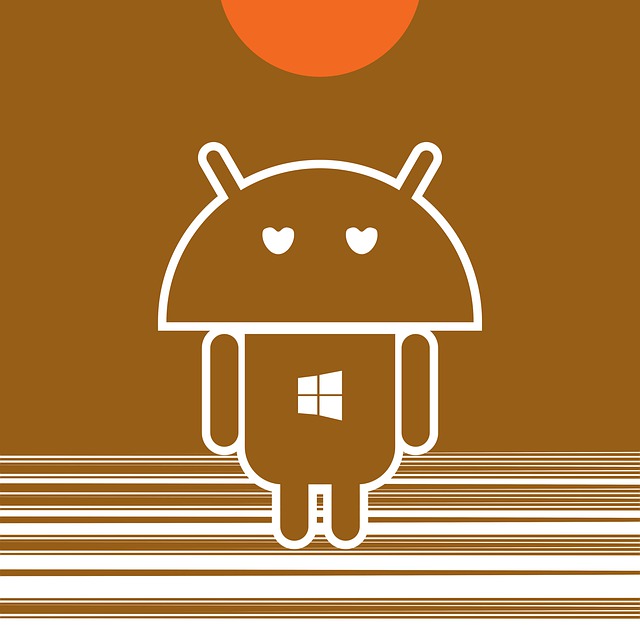
This post is not just like other posts you see on the web.
Why?
As we are writing a post about steps to develop an app, we are basing our writing on our experiences and our assumption of the app’s success.
In this article, you’ll be able to answer these questions:
The average user is spending more time using mobile apps than web pages. According to an article from eMarketeer, smartphone users devote 84.9 percent of their time to mobile apps. The graphic below shows that the time spent using mobile internet has been increasing from 2015 to.

Apps can boost user engagement, boost the number of customers who return as well as improve communication. It offers many other advantages. For companies, there’s never going to be a better moment to make an investment and develop an app. It will increase your brand’s visibility in the market, increase reach, and ultimately, revenue.
Would You Like to Develop an App for Your Business?
Do you want to verify the idea of your application? Do you want to receive a complimentary consultation with an expert?
As you create an app or create the app from scratch, you must consider various critical factors, such as goals, costs, project management, promotions, and so on. It is pertinent to think about numerous things prior to developing an app.
Here, we’ll walk you through the entire process of creating an app step-by-step. We do not discuss how to code an application however, we will show you how to create your application without the use of an application maker for mobile devices.
Let’s get started.

Let’s look at the nine steps involved in creating an app. This includes details on how to build an app for your phone and then make it available on the play store or app store.
The process of developing an application requires some time. You can’t develop a mobile application in a single day. There are many things to consider prior to creating an app.
Many companies spend lots of money in order to develop and maintain their applications. However, if your goals aren’t clear, chances are you won’t receive the product you want and gain.
The first step to creating your app is to identify the motives for why you wish to build an app. A mobile app must serve a purpose.
The most effective method is to ask yourself if you are looking to resolve the issue, increase the number of customers you can reach or simply make it a point to increase branding awareness.
Every app is designed to serve a specific purpose, it is essential to know what they are serving, therefore it is important to determine the goal before deciding what steps to take to begin an app development process that will result in an app that will be successful. This can simplify the process.

In order to create a successful app, there are many things you need to consider, but the two most significant are your ideal user’s goals and your company’s goals. Before starting the application development project, it is imperative to identify your primary objectives.
Let’s begin with your prospective users. In reality, everyone wants to learn about the functions of an app that can be beneficial to them.
But, it does not matter if your customers are engaging with businesses offline or online regardless of the method of interaction – the first thing they’ll ask is what’s in it for me? They’ll leave in a matter of seconds if they don’t see an advantage in just a few minutes, and this applies for every app.
Businesses can benefit from mobile applications in many ways, including more loyal clients, lower expenses, higher ROI, enhanced social visibility, as well as increased brand recognition.
If you’ve learned the fundamentals of making an application, and it’s now time to pose the following inquiries to yourself.
It’s a simple question, and it’s likely that you’ve already heard of it. Suppose you are a hotel manager and noticed that your guests are having difficulty booking spa services or rooms. Because the option to book these services is only available on the computer, clients prefer alternatives that provide simple booking options.
It is, however, if you spend long hours providing seamless customer service to your current clients. This is taking up all of your team’s time and time, and hindering the growth of your business. This means that you must put resources into advertising your business and attracting new customers.
Find the areas that need improvement and determine which features to include in the application.
What can a mobile app do to address a specific issue?
Mobile applications can address many of the issues faced by companies. It will allow your clients to easily book your services via the application. Additionally you can incorporate live chat or feedback features to make the whole process more convenient for customers.
With the use of an application, you can address the specific issues of your users.
What is the expected outcome?
For companies, booking more customers results in more revenue and sales. The app can also increase customer satisfaction and provide social proof that a product is excellent on the other hand.
These questions are vital and will be helpful during the next stages in the process of developing apps. Once you’ve completed these questions, we’ll take you over the next step in the process of getting an app created or develop an app.

We’ll now move on to the next step in order to create an application. After you have defined the goals, the second thing is the design of your app’s functionalities and features.
Choose the most relevant functionalities and features you would like to add.
This is among the most creative ways to create an app that requires you note down the functions you’d like to include and the features you’ll need to accomplish the goals and obtain the desired outcomes generally referred to by the name of MVP versions of your application.
The most efficient approach is to conduct market research and determine what your competitors have to offer through the app stores like App Store or Play Store. App Store, or Play Store and see what they’re not offering or how they’re developing.
How can you integrate features such as Machine Learning, Artificial Intelligence and Real-time tracking Payment Gateway integration, Face detection? We’ve created Veeboan app that is a virtual-party application that integrates Augmented Reality face filters like Snapchat. Snapchat app.
These have made virtual parties more enjoyable and attractive during this epidemic. Consider incorporating these features into your mobile apps if they solve the problems of your customers easily.
Are there any features that are not relevant on the list?
Be aware that adding unnecessary features will not be beneficial and will negatively impact the performance of your application. At the beginning it is recommended to be sure to only include elements that improve the value of your application. When you’ve released your first version, then you can work on the rest of the features.
To integrate the features into your application, you must first develop a minimum viable product (MVP).This way, you’ll be able to view customer reviews, as well as their feedback and design features. You will not only save costs, but you also provide an excellent user experience.
This will allow both you and the team to focus on the aspects that truly are of importance. Use this list to know how to develop an app?

In the case of the app for booking hotels as in the previous example, it is possible to add rooms as well as videos of reviews from customers. In addition, it is possible to filter to get results based on timing and rates. application creation process
You can also add room details to the service, user feedback options, One-click chat, and push notifications to notify you of discounts and promotions.
Never underestimate the importance of doing research and discovering ideas before you begin creating an app. You can then assess the potential of your app concept and include the necessary features in your app.
You’ll be able to gauge the need for the app you’ve created and assist you in filling the gap that your competitors left. It is always wise to take the chance when it comes to developing a mobile application.
Sometimes, you’ll need to leave your office and put yourself in those shoes as your clients to get to know them better. Market research is a helpful way to keep you from making many errors at an early stage.
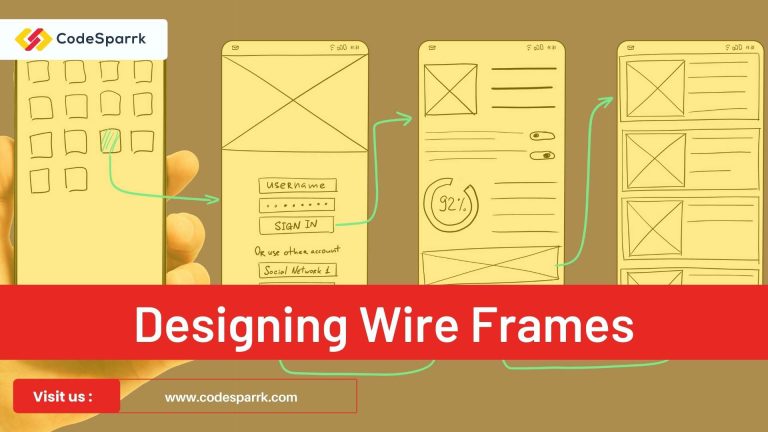
You’ve set your goals as well as the features and functions you’ll be planning and conducted competitor research to gain insights into the creation of an application.
It’s time to learn how to create an application. Start with the sketch and then connect the various elements by wire framing.
Wire framing represents the graphic representations of your application’s layout as well as the flow of the various screens. It’s one of the most effective methods to avoid distractions, as you do not have to be concerned about various graphic elements.
The wire frame is based on the usage scenarios i.e. the specific tasks users are expected to perform in the application. Wire frames are like an intermediary between your initial ideas and the final product prior to creating an application.
The goal is to optimize the quantity and sequence of screens in the app to meet each desired goal. You could also design multiple screen flows in the app for the same job to determine which one will give the most beneficial experience for users.
Wireframe

There are two methods of making wireframes:
1. Offline – You just make use of a pen and blank paper, or print sketch templates, like those are available on SneakPeekIt.
2. Online – There are a variety of wireframing software tools on the internet like NinjaMock, Fluid UI, Adobe Suite, Mockflow, and many more. Space-O Technologies Space-O Technologies, use Balsamiq 3.5.17 and AdobeXD wireframe design software. Simply select the template or tool, and begin sketching. Every use case needs to show the entire flow of your app starting with opening the app and ending with reaching the goal.
3.Many wireframing software tools are available on the internet, such as NinjaMock, Fluid UI, Adobe Suite, Mockflow, and others. Space-O Technologies uses Balsamiq 3.5.17 and AdobeXD wireframe design software. Simply select the template or tool, and begin sketching. Every use case needs to show the entire flow of your app starting with opening the app and ending with reaching the goal.
4. Simply select the template or tool, and begin sketching. Every use case needs to show the entire flow of your app starting with opening the app and ending with reaching the goal.
5. The importance of wireframes at an earlier stage can save you hundreds of hours of development later on.
Once you’ve created the user-friendly features for your app, it’s time to test it. This is a crucial step in the process of building your app to check the functionality of your app, and make improvements to user experience.
Use Invision to verify your wireframes.Wireframes only show the typical appearance of the app however, Invision can create interactive wireframes. This amazing tool allows you to join your screen and actions to replicate your experience using the app.
Invision is easy and user-friendly. Start by visiting the official website and sign up for an account that is free. After that, click the “+” icon to start your first project and choose ‘create a brand New prototype’.
After you have given the prototype a name choose its kind among the two options: either sync with Sketch/Photoshop, or import image files to your PC.
Then, you can upload images of each screen within your wireframe. You’ll have the option to hyperlink these images on the end of each image.
After everything is completed After you’ve completed your work, you can share the prototype with your colleagues or customers by clicking the “Share” option located at the top-right edge of your screen. Besides evaluating the user scenarios, you can also evaluate how easily users move from their home screen to the destination.
You may also include your testers in this phase. They can tell you if it was simple. This is similar to getting feedback from users from your team. Are all tasks easy to identify? Is there something incomplete in the app? Are there any other questions regarding your application?
Want to Hire the Best App Designers?
Do you want to make your application look the best?
When you’ve completed the wireframe process for creating an application, you must follow another of the crucial actions to create an app. In this section you have to choose the platform and programming language. It’s not an easy task for everyone to debate platform options for application development or programming programming languages. If you’re clear of your goals, budget, goals, and users, this shouldn’t be too complicated either.
Let’s take a look at various platforms built on mobile devices and what you need to think about when creating your app for these platforms.
5.1. Select the right platform based on your budget and requirements
5.1.1. Native app development
App development is simply creating an application for an operating system. Android devices or iPhone devices. If you decide to create an application with the intention to maximize downloads and make money through advertising. In this situation you could easily tap into the vast user base of Android.
On the other the other hand, if you are looking to create iOS-based apps on an iOS platform, then you could create an iOS app that is designed for Apple users. We recommend to follow this guide to know how to make an iPhone app.
The most significant thing to remember when creating native apps from scratch is that you’ll have to build two separate apps for both the Play Store and the App Store.
It’s clear that an app like this provides an efficient and stable performance. While there are numerous Android developers out there making a quality app’ will require a large budget.
Additionally, you might need to set up two different development teams to build your own application to run on iPhone and Android One for each. Because you’re managing two codebases it becomes difficult to figure out a way to make any update easier.
5.1.2. Mobile app frameworks
The other option allows the creation of hybrid applications that be used simultaneously on Android as well as iOS platforms. There are a variety of frameworks available including React Native, Framework 7, PhoneGap that lets you create one app and then make it available on each of Google Play Store and Apple’s App Store. It’s not necessary to invest an enormous amount of money on two teams of developers, and to maintain two codes bases.
If you’re an independent or a startup with a tight budget, you should consider hybrid apps. Although their performance might be a bit sluggish when compared to a traditional Android or iPhone application however, they are improving with time. The current situation is this is something that can be applied in the realm of gaming.
In addition, you’ll need think about additional options you could like to add in the near future. These additional requirements can create problems in the future. It could not only slow down your launch, but could also impact your budget in one way or another.
5.1.3. Drag & drop mobile app builder
In case your funds are small or you’re not satisfied with these two methods, let’s check out another way to create mobile applications.
There are a variety of platform for building apps like Appy Pie, AppSheet, and BuildFire which allow you to build mobile apps with no technical knowledge. All you have to do is select a templates or drop and drag elements, and the Android or iPhone application will be created within a matter of minutes.
With these, you’re given the liberty to design your application in any way you’d like. It’s your choice whether you have an online landing page or not. There’s no reason to sit for months or invest thousands of dollars in app development. However, you should be aware of the limitations to these apps.
We don’t recommend you opt for the no cost Android or iPhone application builders as they are prone to limitations. First and foremost, the security of your confidential information is inadequate since you’re involving an outside party.
It isn’t possible to access the latest technology, tools and techniques that hamper efficiency of the application. It’s impossible to customize your app effectively and enjoy advanced features.
For the sake of getting to know the platforms more thoroughly, we played around with one of the most popular free platform for building applications in the past few days. We wanted to develop an easy WebView application. Therefore, I simply added the URL of my website and then exported the APK and the dimensions of this APK has been set at 67.31MB. The application was not just slowing down, but was also showing watermarks in various locations.
We’re not against apps developers, but we’d recommend you pick them carefully. Choose a plan that gives you plenty of freedom so that you can modify and optimize your app any way you’d like. With these top apps builders, you can reduce up to percent of your mobile apps and web app development budget.
5.2. Choose the appropriate programming language
Once you’ve decided to pursue a development career it shouldn’t take long to choose the appropriate programming language.
Beginning with the Android application, the first item you’ll require will be Android Studio. Once you have that, you can develop the interface of your app with XML and then write the logic in any of any language like Kotlin, Java, and C++. According to Google over 50 percent of developers are using Kotlin for the development of applications, so for those who are just beginning you should consider Kotlin.
To use the iOS application, you’ll need XCode an IDE and a basic understanding of the Swift languages (Swift 5 , which is the most recent version). Although you’ll still be able to make use of Objective-Cin the future, Apple appears to shift toward C-based programming languages. Swift is believed to be more easy to work with and use.
In addition to native application development, the advantage is that you do not need to consider the programming languages that are used in other development pathways. If you’ve planned to develop a hybrid app you can read through the guidelines for the framework and you’ll be ready to start.
The development of a high-quality mobile application that is able to meet all needs and adhering to the guidelines can take time.
Develop your mobile application
As the top mobile app development firm, we have listed some key aspects to be aware of.
Eliminate any unneeded elements that aren’t supporting users’ work. Remember that content is the interface. The landing page you choose to use is critically crucial.
Utilize a single input form whenever you can. Multiple input fields and forcing users to switch between various modes can result in an unsatisfactory user experience. Users are forced to leave the app.
Push notifications are a terrible idea. This can be a source of irritation for the user and gives them a significant reason to stop using your application.
Think about future-proofing your app. In the present, you may prefer to meet the requirements of your prospective users. But , you need to ensure that your app is able to earn you money to further develop it. The more efficiently you market your apps, the sooner you earn money and the quicker you can develop more features and expand your app.
Finding the most suitable and fastest database is also a crucial part in the success of mobile and web applications. Choose a database that takes into account the following factors: Size, data structure, speed and scalability, and safety and security of user data.
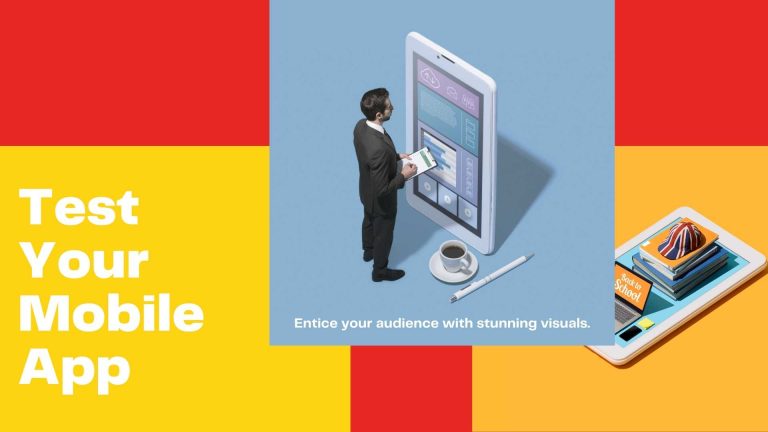
You can now test your mobile app to make sure there are no issues. In addition, you can make sure your user interface is as easy as the way you designed and validated your wireframes. Although there are many types of tests that can be performed, we suggest that you do at least two tests: the Internal Test as well as the External Test.
Internal testing is the process of testing your application by the development team as though you were the user. However external testing requires that you offer the app to those who aren’t familiar with how with your mobile app.
The purpose of testing your app is to identify bugs and issues with the user interface. There are tools such as TestFairy, UserTesting, and Ubertesters that can assist with external testing and offer users a superior experience.
There are two kinds of tests that are available for each software. Whitebox testing is a test of the internal structures, or the workings of the application. Test cases are developed from an inside perspective of the system, as well as the ability to program.
The Blackbox tests the capabilities of the app without looking at the internal structure or workings of the application. The test subject knows what the application is expected to do, however, they don’t know what it is doing.
Launch your mobile app

Now that your app has been fully developed and tested, it’s time to let the world know about it.
Before you submit your app, make sure to submit it to the app store that you want to use. It doesn’t matter if you’re using Play Store or App Store be sure to adhere to the rules for both apps stores. There are videos and tutorials online to explain this step in depth. You can watch the videos to learn everything in depth. This will boost your app’s store’s performance and will help you get the most of your app.
However, it’s not as simple as it seems. In a study from CNBC the Apple AppStore is able to reject more than 40% of applications each year. In contrast, the Play Store rejected at least 55% of all app submissions. There are many reasons for this, including crashes bugs, bugs, privacy policies and software compatibility. minimal usability.
A company that develops apps is aware of all the rules and guidelines necessary to release an app. We have released more than 2000 iOS apps as well as 1500 Android apps to the App Store or Play Store respectively.
We study the exact specifications and permissions our clients’ apps must be able to meet and help them with the process. If you’d like more details on this, please get in touch with us. We are happy to provide you with documentation as well as details on how to launch an app. You can make it easier to launch the app in App Stores.

It’s a popular belief that high-quality products don’t need marketing, however that’s not the case. It’s the way that marketing informs customers who you are who you are, what you’re about and what sets you apart from the rest.
If you’ve already published the app in the app store or not, you’re able to begin to publicize the app. A few of the most popular ways to promote your app include using a banner on your site, create an article on your blog that is specifically about the app, or send out emails to existing customers, and promote your app on social networks such as Facebook through the creation of video-based interactives, posting videos or photos on YouTube and tweeting on Twitter.
In addition you could also request influential people to promote your app on their social networks by sharing videos or pictures. This will enable you to reach the largest number of users.
After developing your app, what do you do?
Created the app, promoted it, and now people are using it, now what? The app’s lifecycle is just beginning
There are two essential tasks you must complete once you’ve completed the development portion of your application.
You May Also Like to Read
Mobile App Development life Cycle
First-hand feedback from users is vital in improving the performance of your app. When you have published your application, that isn’t a guarantee that you won’t be able to modify it. In fact, once people have used your app for a while, you can see what people think of it.
It is possible to ask your users to give you comments about your application. Send them an email for their feedback on what they enjoy about the app and what areas could be improved only a few words. Additionally, you can view what users have said about the app and what kind of feedback people have left. You can also engage with users via Instagram or on Facebook and allow them to express their opinions. Feedback from users is always helpful to customers so they can grow and improve.
Another approach is to utilize App analytics. You can check how well-known your app has become , and look up specific details of the users, such as what is the age range and what is the geographical location, or area of the majority of your people who will be using your app. You can also see the needs of your target audience.
The purpose of collecting feedback from users is to keep your app up to date. There are three main methods you can think about to update your app.
Features requests: If the audience has raised concerns or additional requirements for an app, you can address these with a future updates of the feature. There are also features that you can include within the app if customers demand these features.
Fixing bugs: After you’ve published your app, it is utilized by a lot of users. You may discover that there are a few issues in the app. For instance, certain screens may take a bit longer to load. In the upcoming updates, these bugs can be fixed as well as other bugs, and the application can also be maintained.
Important software upgrades: Every time Apple or Google announces brand-new software updates it is essential to update your application with it. This means that you’ll have to keep your app up-to-date. Check out detailed software services here.
You May Also Like to Read
Mobile app development process
We hope you find this article informative and receive the answer you were looking for on how to develop an app. Since your app’s brand new design is just beginning to gain traction. It’s time to determine what your strengths are within the app development steps and work to make it better. It always better to save time by hiring the expert. Thus, you can contact your near by or trusted android or iphone app developement company to make things easy for you.
We build your dream project from conception to completion!
Leave Your Details and We’ll Get Back to You!